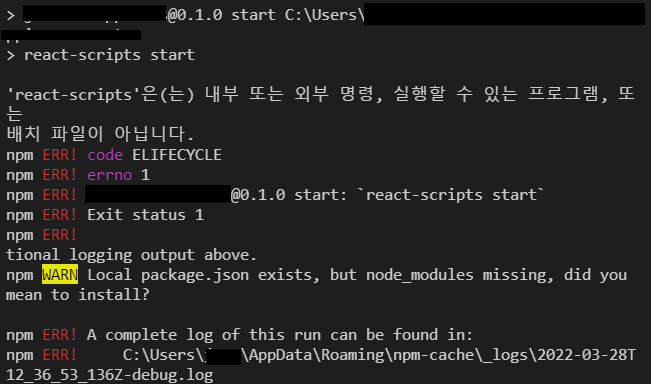
npm start를 입력했는데 에러 메시지만 나오고 실행되지 않는다.
'react-scripts'은(는) 내부 또는 외부 명령, 실행할 수 있는 프로그램, 또는 배치 파일이 아닙니다.
npm ERR! code ELIFECYCLE
npm ERR! errno 1
npm ERR! my-app@0.1.0 start: `react-scripts start`
npm ERR! Exit status 1
npm ERR!
tional logging output above.
npm WARN Local package.json exists, but node_modules missing, did you mean to install?인터넷을 찾아보니 npm의 버전이 맞지 않을 때 나오는 메시지라고 한다.
npm을 다시 다운받고 실행하면 해결된다.
npm install그 후 알고있는대로 npm start를 하면 리액트 페이지가 잘 나온다.
'React' 카테고리의 다른 글
| [React] 여러 개의 input 값 관리하기 (0) | 2022.05.12 |
|---|---|
| [javascript, React] 스크롤 비활성화 하기 (0) | 2022.05.09 |
| [React] create-react-app 설치 오류 (0) | 2022.03.28 |
| [react] create-react-app webpack 버전 오류 발생할 때 (0) | 2022.01.12 |
| [React] useEffect (0) | 2022.01.07 |